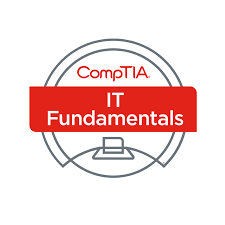$139.00
The CompTIA IT Fundamentals (FC0-U51) exam focuses on the essential IT skills and knowledge needed to perform tasks commonly performed by advanced end-users and entry-level IT professionals alike, namely:Setting up a workstation, including conducting software installations; establishing network connectivity; identifying compatibility issues and identifying and preventing security risks; managing the safety and preventative maintenance of computers.
These same tasks will help you understand the objectives and competencies required for CompTIA IT Fundamentals (FC0-U51) certification exams.
- Practice makes perfect Improve practical IT skills
- Certification ready Significantly increase chances of certification success
- No hardware or software needed No complicated software installation
- 24×7 access Accessible through the internet, from anywhere, 24×7
Self-Study Online Labs are provided by Practice Labs.
In Stock
Description
The CompTIA IT Fundamentals (FC0-U51) exam focuses on the essential IT skills and knowledge needed to perform tasks commonly performed by advanced end-users and entry-level IT professionals alike, namely:Setting up a workstation, including conducting software installations; establishing network connectivity; identifying compatibility issues and identifying and preventing security risks; managing the safety and preventative maintenance of computers.
These same tasks will help you understand the objectives and competencies required for CompTIA IT Fundamentals (FC0-U51) certification exams.
The following topics are covered in our CompTIA IT Fundamentals FC0-U51 Self-Study Online Labs and may have some introductory content.
- Configuring Mobile Devices Introduction • Configuring Windows Mobile Phone Settings • Summary
Installing Windows 8.1 and Fedora Linux Workstation Introduction • Install a Windows 8.1 Workstation • Install and Configure Fedora Linux • Initial Setup and Root User Login Configuration • Summary - Device Driver Compatibility for OS Support Introduction • Comparing 32-bit and 64-bit OS Versions • Summary
- Basic Functions of an Operating System Introduction • Interface between User and Machine • Coordination of Hardware Components • Monitor System Health and Functionality • Display Structure/Directories for Data Management • Summary
- Using Productivity Software – OpenOffice and Windows Live Mail Introduction • Install OpenOffice • Using Spreadsheet Software • Using Presentation Software • Using Email Software • Using Database Software • Working with .docx, xlsx and .pptx files • Summary
- Using Productivity Software – Desktop Publishing, PDF Creators and Remote Desktop Introduction • Using Desktop Publishing Software • Using PDF Viewers and Creators • Using Remote Desktop Software • Summary
- Using Collaboration Software – Cloud Storage and Online Apps Introduction • Sign up for Microsoft Office 365 Trial • Sharing Documents in OneDrive • Summary
- Understand Utility Software – Anti-Malware, Software Firewalls, Maintenance and Compression Tools Introduction • Using Anti-Malware • Software Firewalls • Diagnostics and Maintenance Software • Compression Software • Summary
- Understanding Executable Files Introduction • Working with EXE files • Working with MSI files • Working with APP files • Working with BAT files • Summary
- Understanding File Compression Formats Introduction • Working with different compression formats • Creating ISO images • Working with DMG Images • Working with JAR files • Summary
- Applying Patches and Updates for Windows Desktops Introduction • Configure and Run Windows Update • Summary
- Understanding E-mail Configuration on a Mobile Device Introduction • Configure POP3, IMAP4 and SMTP settings • Summary
- Install and Configure Network based Anti-Malware Software Introduction • Activating a Trojan • Deploying Malware Protection • Summary
- Understanding Network Password Management Introduction • Configure Password Management • Summary
Understand Phishing Introduction • Anti-Phishing Toolbar • Summary - Understanding Spam E-mail Introduction • Configuring an E-mail Service • Configuring a Mail Client • Using Telnet to Spoof a Sender • Summary
- Password Cracking Tools Introduction • Using Cain & Abel • Run PWdump7 • Understand LM Hash • Using ThreatFire • Summary
- Understand Local and Network Printing Introduction • Setting up Windows Printing Service • Troubleshooting Common Network Printing Problems • Summary
- Explain Backup Concepts Introduction • Windows File History and System Image Backup • Using Windows Server Backup • Summary
- Folder and File Permissions Introduction • Understand Shared Folders and NTFS Permissions • Understand Effective Permissions • Summary
- File and Print Sharing in Homegroup Introduction • Configure Homegroup settings • Summary