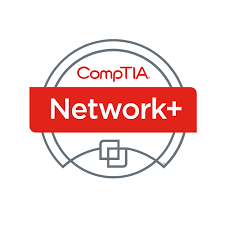$179.00
The CompTIA A+ Self-Study Online Labs will provide you with a platform to gain hands on skills in fundamental computer technologies. By completing the lab tasks you will improve your practical skills in Windows operating systems, other operating systems and technologies, security, software troubleshooting and operational procedures.
- Practice makes perfect Improve practical IT skills
- Certification ready Significantly increase chances of certification success
- No hardware or software needed No complicated software installation
- 24×7 access Accessible through the internet, from anywhere, 24×7
Self-Study Online Labs are provided by Practice Labs.
In Stock
Description
The CompTIA A+ Self-Study Online Labs will provide you with a platform to gain hands on skills in fundamental computer technologies. By completing the lab tasks you will improve your practical skills in Windows operating systems, other operating systems and technologies, security, software troubleshooting and operational procedures.
The following topics are covered in our CompTIA A+ 220-902 Self-Study Online Labs and may have some introductory content.
- Installing Windows Introduction • Manual Installation of Windows 7 • Install Windows 8.1 using Windows Deployment Services • Summary
- Retrieving System Information Introduction • Introduction to CPU-Z • Collect Windows System Information • Summary
- Managing System Storage Introduction • Manage Virtual Disks • Configure Software RAID • Summary
- Securing Windows User Account Access Introduction • Using System Configuration Tool • Using Run As Feature • Understanding User Account Control • Summary
- Using Windows Features and Tools Introduction • Download and Install Windows Administrative Tools • Using System Configuration Tool • Working with Windows Apps • Using Windows Internet Explorer • Using Windows Accessories • Configuring Ease of Access • Summary
- Understand Domains, Workgroups and Homegroups Introduction • Organizing Computers in a Windows Network • Summary
- Configure IPv4 and IPv6 Addressing Introduction • Understand IPv6 Link Local Address • Configure the Network to Use an ISATAP Router • Setup Network Connectivity Between IPv4 and IPv6 devices • Summary
- Understand Computer Name Resolution Introduction • Working with Host Names • Working with HOSTS File • Working with NetBIOS names • Summary
- Understand TCPIP Services Part 1 Introduction • Configuring Port 21 for FTP • Configuring Port 161 for SNMP • Configuring Port 23 for Telnet • Configuring Port 445 for SMB • Configuring Port 3389 for RDP • Summary
- Understand TCPIP Services Part 2 Introduction • Installing and Configuring DHCP • Installing and Configuring DNS • Understanding Lightweight Directory Access Protocol (LDAP) • Summary
- Understand TCPIP Services Part 3 Introduction • Administering Kali Linux using VNC and SSH • Verifying Port 80 for HTTP • Verifying HTTPS Port 443 • Verifying Port 139 for NetBIOS • Contrast TCP and UDP Protocols • Summary
- Configuring Security Policies Introduction • Configure a Local Security Policy • Configure a Domain Network Security Policy • Summary
- Identify Security Threats and Vulnerabilities Introduction • Running MBSA to Detect System Vulnerabilities • Summary
- Configuring Windows Firewall Introduction • Configuring Firewall Rules using Windows Firewall • Configuring Firewall Rules using Windows Firewall with Advanced Security • Configuring Firewall Rules using Remote Desktop • Configuring Firewall Rules from the Command Line Interface • Summary
- Deploying Anti-Malware Programs Introduction • Activating a Trojan • Testing Network Services with netcat • Deploying Malware Protection • Summary
- Performing System Maintenance Introduction • Restoring a Windows Computer Using System Image Backup • Using Windows Disk Maintenance Tools • Configure and Run Windows Update • Summary
- Troubleshoot Common System Problems Introduction • Resolve Common Network Access Issues • Resolve Common System Performance Problems • Summary
- Troubleshoot Network Connectivity Issues Introduction • Using Ipconfig • Using Tracert • Using Netstat • Using Nslookup • Using Pathping • Using Arp • Using Ping • Using Nbtstat • Summary
- Troubleshoot Windows Operating System Errors Introduction • Manage and Rollback Registry Entries • Create a System Image Backup • Understand Kernel Error • Summary
- Understand Computer Virtualization Introduction • Install a Windows 8.1 Virtual Machine • Summary
- Configuring and Managing Printers Introduction • Setting up Windows Printing Service • Troubleshooting Common Network Printing Problems • Summary
- Understand Virtual Printing Introduction • Set up Printing to PDF • Printing a document to XPS • Printing a Document to file • Summary
- Understand Cloud-Based Applications and Storage Introduction • Online File Storage Using OneDrive • Creating Shared Folders In OneDrive • Summary
- Configuring a Mobile Device Introduction • Configuring Windows Mobile Phone Emulator Settings • Summary
- Configuring E-mail on a Mobile Device Introduction • Configure POP3, IMAP4 and SMTP Settings • Summary
- Managing File System Security Introduction • Understand Shared Folders and NTFS Permissions • Understand Effective Permissions • Summary
- Managing BitLocker Drive Encryption Introduction • Configuring Disk Encryption Using BitLocker • Summary
- Working with Linux Command Line Introduction • Work on the Command Line • Summary
- Performing Basic File Management in Linux Introduction • Perform Basic File Management • Summary
- Understand Internet Protocols and Basic Linux Network Configuration Introduction • Fundamentals of Internet Protocols • Basic Network Configuration • Summary
- Understand Basic Network Troubleshooting in Linux Introduction • Basic Network Troubleshooting • Summary